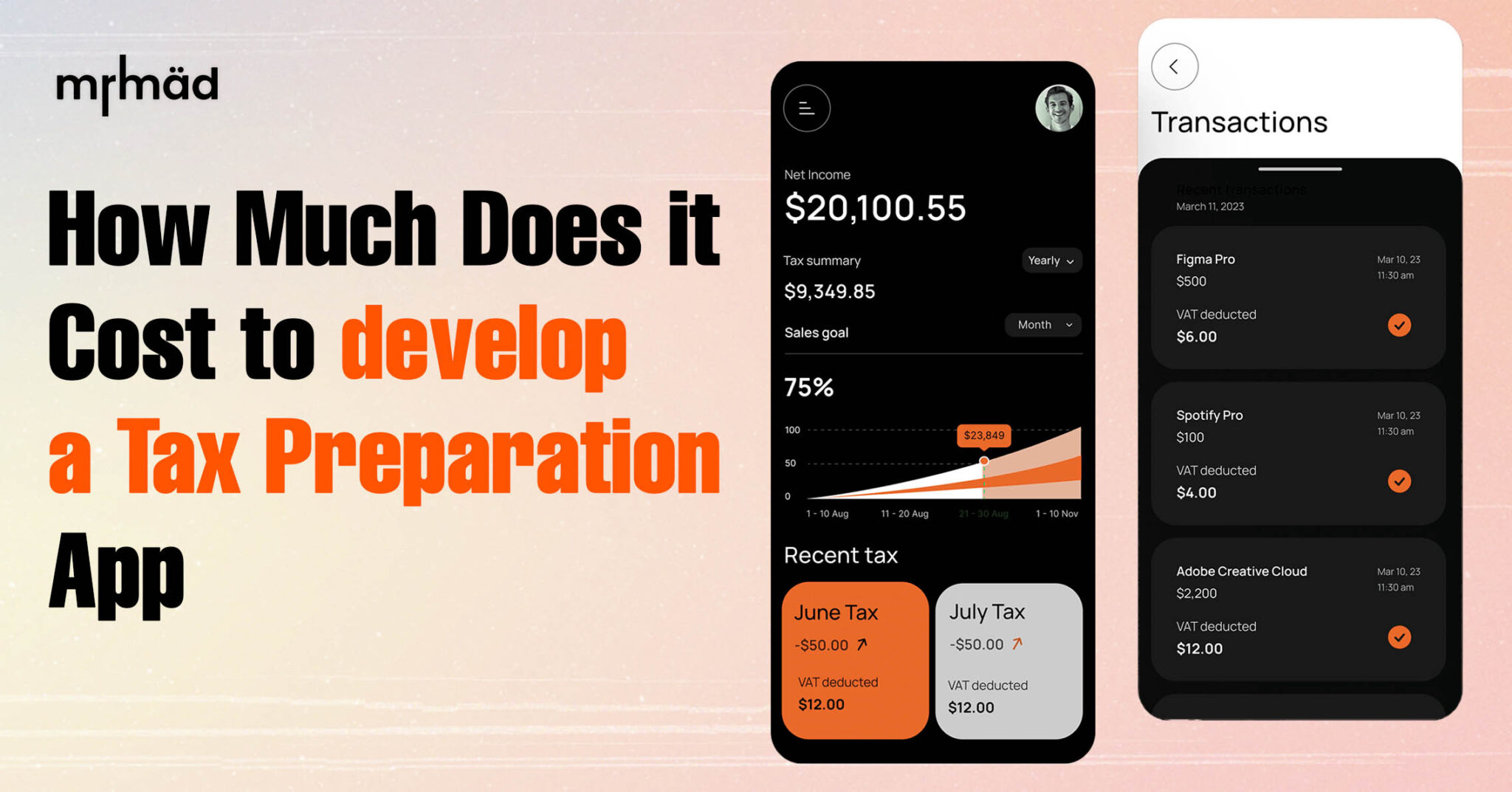- Industries
- Portfolio
- Services
Services
- Case Studies
- My Products
- QRPAYz
- Real Estate Property Management System
- Telemarketing & VoIP Management System
- Multipurpose Classified Management System
- Home Service Management System
- Parking Management System
- Time Management System
- Billing & Inventory Management System
- baby Sitting platform
- QRPay agent retailer business System
- Online Learning Management System
- Live Commerce Platform
- Field Employee tracking platform
- Dish cable billing management platform
- Restaurant booking platform
- Social Media Marketing Platform (SaaS)
- Multi-Tenancy eCommerce Platform
- Crypto trading platform
- Blog